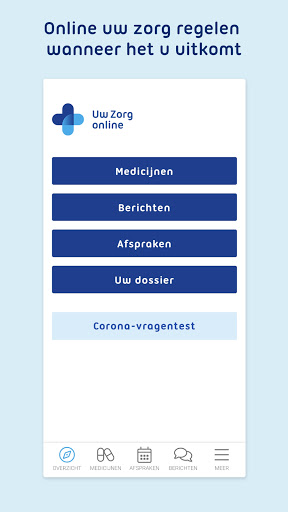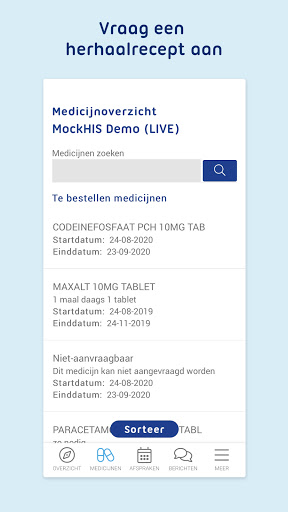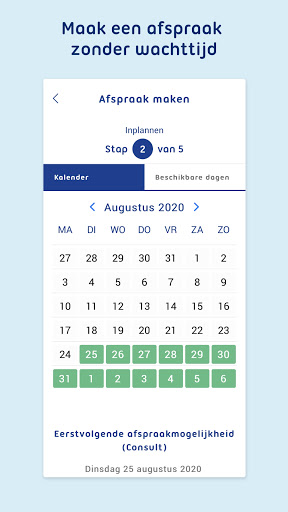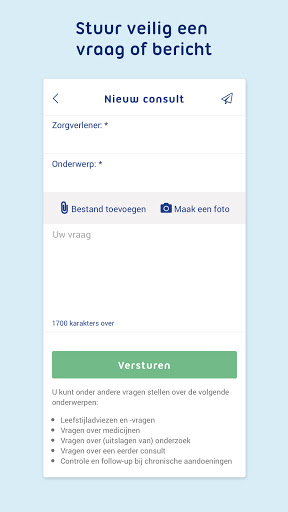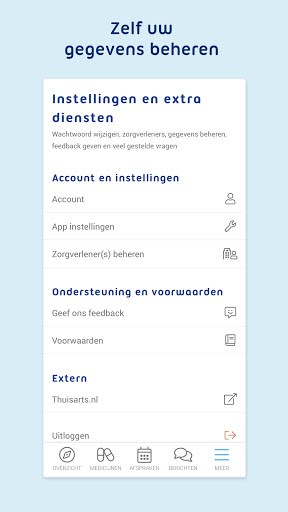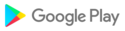In collaboration with your healthcare provider, the Uw Zorg Online app offers you direct access to your medication overview as known to your GP, you can order previously prescribed medicines, make appointments and start an eConsult!
An overview of affiliated practices can be found in the app.
We would like to hear suggestions and comments. You can pass this on to us via the feedback button in the app or by email to apps@pharmeon.nl.
Before you can start, your practice must make the service available to you:
1. Download the app
2. Search for your practice
3. If you already have an account for your GP's patient portal, log in with these details (go directly to step 4).
If you don't have an account yet, request one by clicking the 'Sign Up' button and filling in all the necessary information.
After your request has been checked by our practice - which may take some time - your account will be created and you will receive your login details by email.
4. After logging in to the app, you will receive a one-time verification code by email or text message that you enter
5. Finally, create a 5-digit PIN code in the app to protect access
6. You can now use the service Functionality
:
• View your current medication profile as known to your GP
• Request repeat prescriptions directly from your medication list and receive reminders if you need your medication again
• Ask your medical questions directly to your doctor via an eConsult and receive a message as soon as your consultation has been answered. NB! eConsult is not intended for urgent matters or life-threatening situations. If you have any doubts about the seriousness of your complaint, always contact your GP by telephone.
• View the empty spaces in your doctor's agenda and book an appointment at a time that suits you. You must also state the reason for your appointment.
• You will find the address details, contact details and opening hours of your doctor in the app. You will also find a link to your doctor's website
Privacy
With the app you can retrieve your medication data from the practice's system via a secure connection and communicate with your doctor. Before use, your identity will first be verified by the practice and you will receive a verification code to activate the app. You can also protect the app with a personal 5-digit PIN code. Your data will not be shared with third parties. You can read more about this on the website of your healthcare provider.
Dear user,
This release includes some functional improvements.
Do you have any questions and/or comments about the app? Let us know via the feedback button in the app.
Kind regards,
The Your Care Online App team
Dear user,
In this release the medication service has been renewed and a number of functional improvements have been made.
Do you have any questions and/or comments about the app? Please let us know via the feedback button in the app.
Kind regards,
The Your Care Online App team
Dear user,
This release includes several functional improvements.
Do you have any questions and/or comments about the app? Let us know via the feedback button in the app.
Kind regards,
The Your Care Online App team
Dear user,
In this release, an issue has been resolved with viewing your file and adding your hospital.
Do you have any questions and/or comments about the app? Let us know via the feedback button in the app.
Kind regards,
The Your Care Online App team
Dear user,
In this release, an online agenda will be available for some dentists and some functional improvements have been made.
Do you have questions and/or comments about the Uw Zorg Online app? Let us know via the feedback button in the app.
Kind regards,
The Uw Zorg Online App team
Dear user,
In this release, the option to request medical data via the MedMij system has been highlighted.
Do you have questions and/or comments about the Uw Zorg Online app?
Let us know via the feedback button in the app.
Kind regards,
Your Zorg Online App team
Beste gebruiker,
Bedankt voor jullie feedback op de Uw Zorg online app.
We hebben een nieuwe service toegevoegd aan de app. Wanneer uw huisarts dit ondersteund kunt u nu uw meetwaarden bijhouden in de app.
Heeft u vragen en/of opmerkingen over de Uw Zorg online app? Laat het ons weten via de feedback knop in de app.
Met vriendelijke groet,
Pharmeon App team